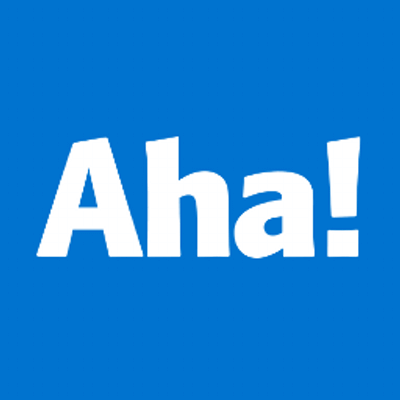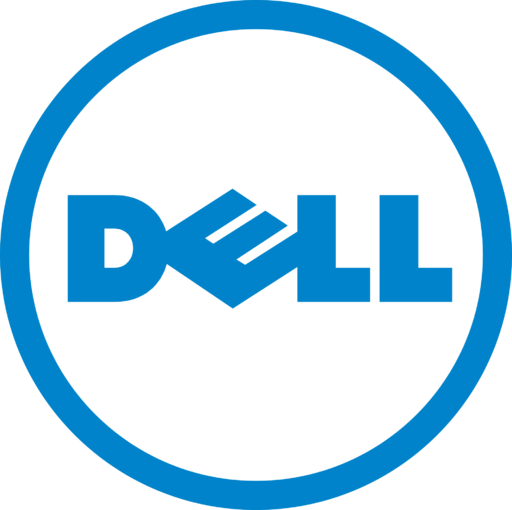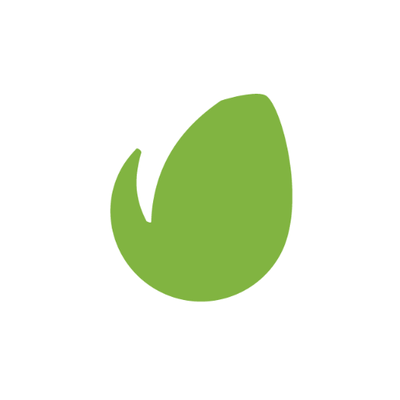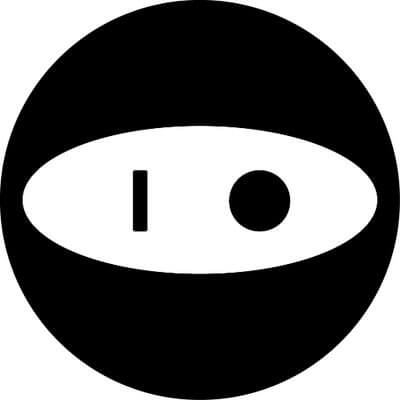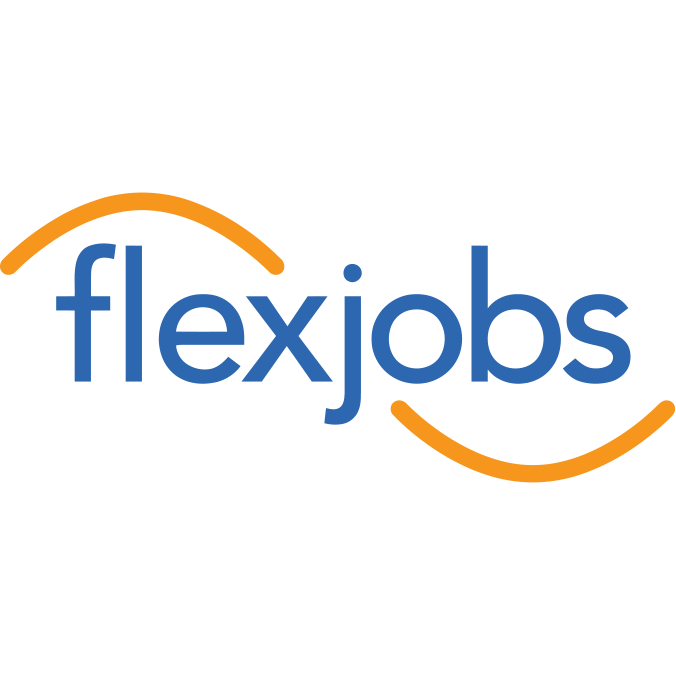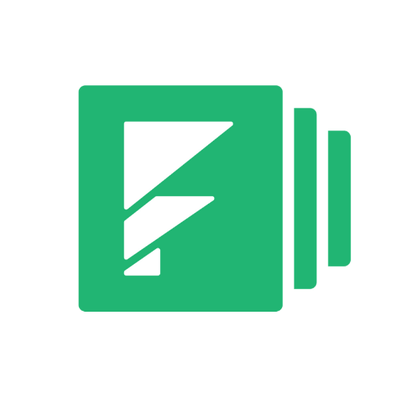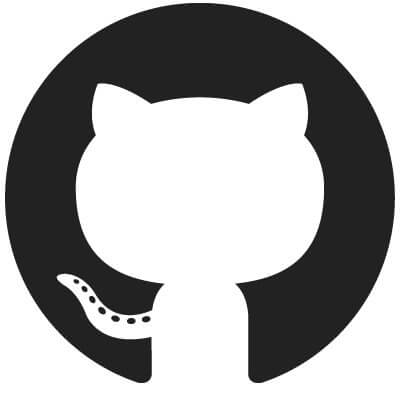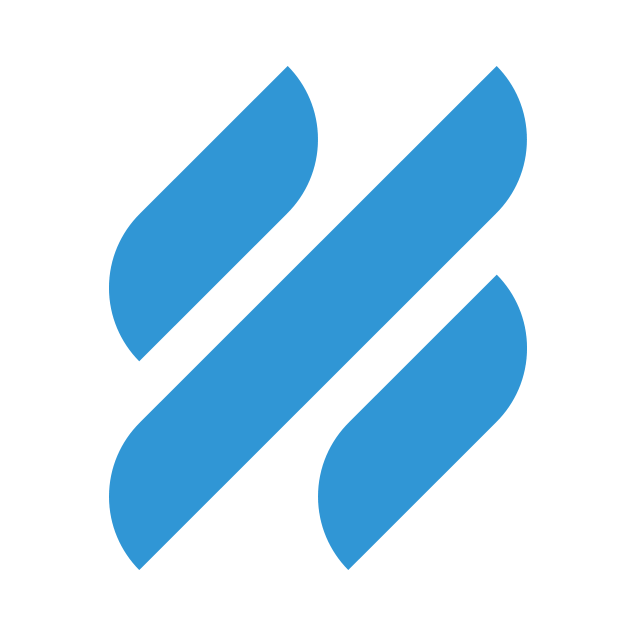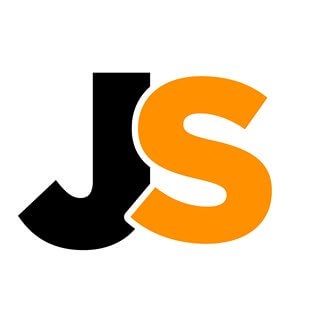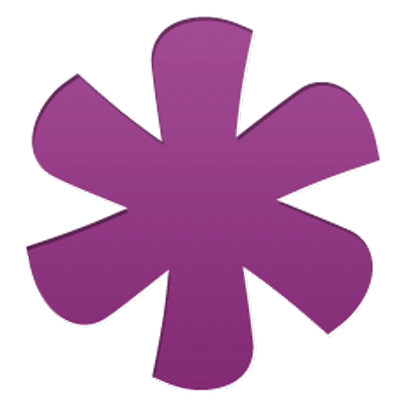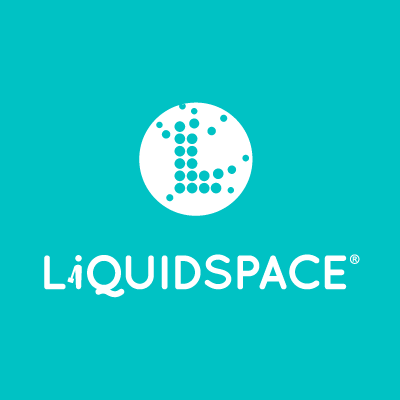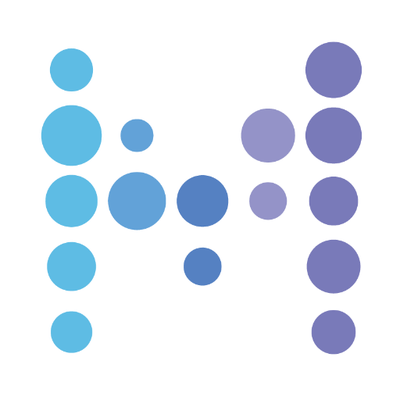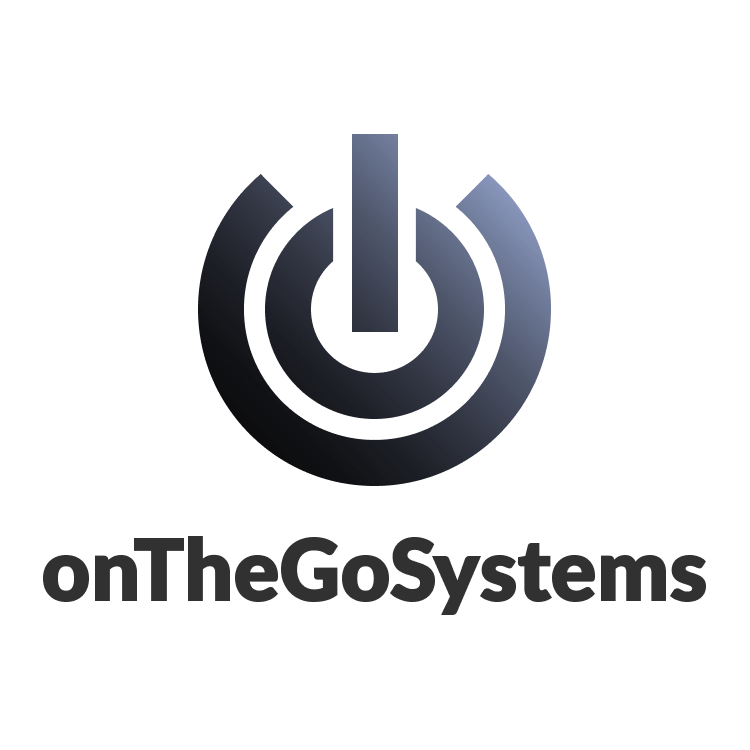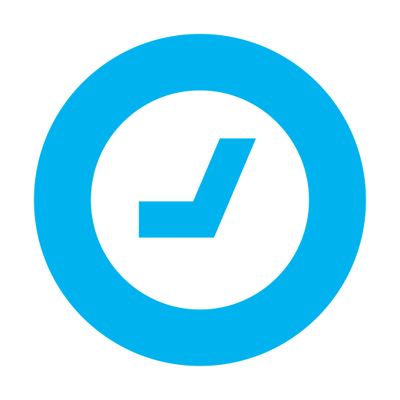What are the most effective tools for remote team communication?
Skype, Video Conference, Basecamp/Asana, and of course Email. We also use tools like Tinypulse for soliciting consistent feedback and sending “cheers” to team members.
Remote work has become much easier now that there are so many tools to help teams stay connected and collaborate. We of course do most of our planning and work in Aha! itself. Since everyone is using the same tool, we have transparency into every aspect of the business.
We can manage cross-functional releases, prioritize features and activities, create reports, collaborate on text and documents in real time, crowdsource ideas, and assign to-dos. Anyone can see what their colleagues are working on. This builds trust and cuts down on confusion. We also use other tools like Slack and GoToMeeting for messaging and video meetings.
I think using tools in a smart way has helped our company a lot.
For teams working asynchronously, Trello for project management and Slack for everything else has helped get conversations outside of inboxes and into the open. Google Apps helps us work together with shared documents and comments back and forth.
Zoom video meetings help us understand how others are feeling because we can see their faces.
We ensure that our leadership team is visible and our Relationship Care values are reinforced in multiple channels. Every employee in our home-based service team has a webcam, and we use those not just to connect for team meetings and feedback sessions, but also to communicate progress and recognize individual achievements.
Remote workers are always in a chat room with coworkers and supervisors who are available for support or just general conversation. That is the most effective way they communicate. We also use Google Hangouts for more personal one-on-one or team meeting communications.
We are Skype addicts. Everyone across the company is on Skype at all times during the work day. In addition to instant communication, we also maintain a digital company newsletter that is open to all employees. It has greatly helped to share news and foster a stronger relationship across all departments, be they remote or in-office.
We love Google for Work! Google Hangouts are a great way to connect face to face with teammates on a video call or to quickly reach each other over messages.
Additionally, we utilize Salesforce Chatter heavily. It is a great way to share pictures, updates, kudos to a teammate for a job well done, industry knowledge, and company announcements. We have hundreds of specific Chatter groups dedicated to anything from “Craft Beer Lovers” to “Data Management Center of Excellence.” Appirians communicate frequently in these groups.
Our “office” is Hipchat. We have chat rooms for different projects, a room for announcements and a “water cooler” room for cat gifs. 🙂 We often escalate communication to voice, video and screen-sharing, either within Hipchat or with Google Hangouts.
We also use Atlassian Confluence as our company wiki and handbook.
- We use video conferencing—Zoom—to be able to engage with each other, build relationships, read body language, etc.
- Chat/IM/Slack—for those quick chats that you don’t want to get lost in email. From one-on-one conversations to group messaging, it enhances collaboration and is user-friendly.
- We know when we need to pick up the phone to communicate with team members.
- We encourage transparent communication, address any issues, and have a no gossip policy.
We use a number of communication tools and place an emphasis on over communicating. Our daily internal communication tools includes Slack, email, Google Hangouts, Zoom, and Screenhero. In addition, we document internal information in a company wiki that we call the “Brain” on GitHub and use a number of technical tools in our development and design project teams.
We have different levels of communication. For anything that needs to be written at length, we use standard email or we ping each other on Skype. For meetings between two or three people, we use Skype as well. Anything larger than that, we use Slack. A messaging platform like this is helpful because people can direct message to one another, or everyone can be reached all at once by messaging the entire Crossover company. We save that larger thread for big news or when we need help and want to call on everyone.
We use HipChat for our day-to-day communication in addition to Asana for project management. HipChat has several designated channels where the whole team is involved:
- DevriX – we conduct our weekly kick-off Monday meetings here, share our social media statuses and new post through automated Zapier triggers, announce new hires and share standup messages.
- Chill & Greetings – that’s the place where people check in and check out or have casual chats about their day-to-day. It’s pretty relaxing and allows for team bonding.
- Offtopic Fun Chat – an exclusive chat for sharing memes, fun videos, pictures, online games and other external resources that folks enjoy talking about
- Success Stories – we’re sharing team wins here a few times a week – landing new clients, patches accepted by our core contributors, testimonials by clients, employees who took a certification successfully and the like. This is an inspirational way that boosts performance and builds a healthy environment on top of the other three channels.
We’re proud “dog-fooders” of our own products– we use Twist exclusively for all team communication, and Todoist to turn our team communication into actionable items.
We do not use email (except for external communication) and we do not use group chat. We tried Slack but it had numerous negative side effects for our team: it’s highly distracting, bad for team members in outlying timezones, and exclusionary for people who prioritize doing deep work (which should be everyone!).
Finally, meetings are a rarity at Doist. We generally only schedule ad hoc meetings when we feel “face-to-face” communication is really needed to move a project forward.
We use Google Drive so everything is cloud based and easily shareable.
We have set up the hardware we need in our head office to keep communication easy between those in the office and those working remotely. Most of our meetings include at least one person on a Google Hangout, and all the meeting rooms in Melbourne have a large tv screen and a Google Chromebox to make video calls easy!
We also use Slack so people can collaborate and chat easily without geographical boundaries.
Also teams use Trello and other online project management tools to help organise workflow and make it easy to see what others are working on.
We have a few different platforms and standards for communication. First off, each team has weekly Zoom meetings to discuss progress on various projects and what things are happening in other areas that might impact them.
In terms of platforms, we use Slack as our primary chat and collaboration tool. I can’t say enough about how great this has been for us. With person-to-person and group chats, as well as the ability tor quickly have a call with people has allowed for more natural and impromptu conversations. Our various Slack channels serve as our knowledge database and a virtual water cooler of sorts. In our #random channel, we ask questions designed to spark conversation. We post facts that team members share with us, allowing people to get to know more about one another and find common ground. We also have different interest groups around topics like health and wellness for people to bond over. Finally, we celebrate things like work anniversaries, birthdays, new babies, and personal accomplishments there. It’s a great resource for keeping people connected.
Once a year, at our annual all company offsite, we sit down all together and talk about communication, our channels, how we give and get feedback, and what speaking respectfully means to us as individuals and as a team. Having the company decide together how we’re going to go about communicating makes everyone responsible for keeping the process alive and healthy.
We use Hipchat, a company instant message platform, to communicate as a team on quick or fun topics. You can devote rooms to certain themes or chat someone one-on-one. It’s not uncommon for people to start pun threads or other hilariously awkward conversations in certain rooms. For bigger discussions, we encourage video chatting via Google Hangouts or Zoom. Additionally, we use a project management platform to document meeting agendas and other team efforts.
This depends on the team, since each team within GitHub decides how they want to organise and coordinate their communication. Most of our communication is focused around GitHub the product though, with other communication mediums supporting the written discussion threads on GitHub. Most teams have semi-regular video chats, and almost all teams will have their own dedicated chat room for short-form synchronous discussions too (as well as email of course).
What we’ve found is that everyone in the company needs a mix of communication tools for different situations and purposes. You need things that cover a few different spectrums: informal vs. formal, synchronous vs. asynchronous, short-form vs. long-form, and so forth. If your tools don’t match the types of communication you need within your team, then that makes working remotely considerably more difficult to do effectively.
We use several tools to maintain constant communication throughout the day. Sqwiggle is our on-demand video platform, Attentiv.com offers us a constant stream to communicate in, Basecamp is used for project and task management, and Google Hangouts is what we use for quick questions and thoughts.
We use a number of technologies and platforms that allow for constant communication such as Office 365, Yammer, Skype for Business, Confluence and good, old-fashioned phone calls. We also encourage constant communication amongst our teams and employees outside of our company platforms. For example, our Instagram feed is mostly fed by employees taking photos and tagging our company account – social media helps to drive culture, familiarity and friendliness among employees.
In Slack, in our video meetings, and in the notes/comments in Trello. We rarely email each other unless it’s a memo for the entire team that contains ideas or thoughts to consider for an upcoming project or event. Otherwise, it’s mostly video chats or Slack. We write to each other like we’re sitting next to each other. We jump on Appear.in for quick 1 on 1s if we need to clarify something or get feedback on something immediate.
These seem to come and go a little. Slack has been a game changer for us especially with the addition of video chat on demand. You also need a robust video conf system here and there for clients… Skype for those capable, GoToMeeting for the tech naive (oddly, clunky GoToMeeting is easier for non tech people than the more intuitive Skype, Google Hangout, etc.). And, our internal Wiki is getting more and more important.
Skype chats – we have tons of chat groups. We have project-based ones for each project, location-based ones for each region (wherever there is a mass of people) and by job role (our developers have a chat group and our PMs do too). At any given moment, you can be participating in multiple conversations. We also use Skype as our primary method of one-on-one communication with each other, whether through instant messaging or Skype calls when we need a longer conversation.
Second to Skype, we have a regular conference call schedule to coordinate our work and share updates. We do a weekly all-staff conference call, and the project teams have weekly calls, too. We manage our project work via a project management tool and documents on Google Drive, and we have an incredibly transparent culture – so people can see each other’s work. All of these things ensure that we are present and that we help hold ourselves and each other accountable.
We rely on tools such as Slack, Zoom, and Trello to communicate and plan our daily work commitments. I’m not saying we are perfect and have everything figured out—we’re always looking for ways to improve our communications and workflow—but the key to our success is building strong communication using the available tools.
Chat and Skype
We’re always on Slack and we take all of our video calls and team meetings through Zoom. We also use the Google Docs suite to collaborate on projects.
Communication is key on our teams. We use Slack as a central hub for daily communication, with clear channels to help team members know what topics are being discussed where. Scrums are done through video chat, whether that’s a weekly team meeting or a one-on-one check in between an individual and their manager. The face-to-face communication is important to maintain, because it helps keep us connected and more accountable to each other.
We use email and the phone a lot. Email to share our plans, give feedback on each other’s work, share interesting articles and be in touch as friends. Phone is good for collective generation of ideas, and some nice real time connection.
We lean on 4 systems: flexible project management software like Asana, Slack for more casual office communication, Skype for audio meetings, and Loom for video walk-throughs and presentations. We engage these systems every day, some of them all day long. Finally, in our daily all-hands meetings, we do a run-through of critical issues and daily priorities, even if they are well known, just to ensure that nothing falls through the cracks.
Regularly scheduled meetings, not just to accomplish goals but to brainstorm and create new ideas.
The most efficient ways are Mattermost channels for things that may need immediate attention, and daily and weekly meetings with the whole team; sometimes meetings may need to involve people from other teams.
Phone calls are useful. As are group chat tools like Slack, and email too. It’s a mix.
Said Andrew Montalenti:
“We also have become more efficient about communication than the typical non-distributed team. Because we use so many digital tools for capturing discussions, requirements, development progress, artifacts, etc., we have learned to be smart about inter-linking these digital artifacts together and automating systems.
One example is how we handle customer support. Whenever a customer has an issue with one of our products, this is captured in a web-based support tool. Our support team can chat with the customer and then link the customer issue to a ticket in our bug tracker on Github. The support staff can optionally notify an engineer for confirmation via our real-time chat system, Flowdock. Once our engineer closes the ticket and the fix is pushed to production, the customer is notified via the support tool. We have closed hundreds of tickets without having any in-person meetings, ‘all-hands’ planning sessions, or 1:1 phone calls. But what’s more, because all of this activity is web-based, it is also tracked. That lets us create engagement dashboards for different customers, where we take numbers of opened and closed issues into account. Asynchronous communication channels tend to have these “cascading benefits” — the more fully digitized a process, the more prone it is to analysis and optimization. Of course, there are trade-offs, too — and that’s where a team has to apply its judgment.”
We use a number of great commercial productivity tools such as Slack for real-time communication, Github for code management, Hangouts and Zoom for video conferencing and Trello for project prioritization. Whether your team is distributed or local, it is so important to implement the right tools for clear communication, visibility and context setting. Having everyone sit in the same room won’t necessarily solve the communication challenge for you.
We use a central system for tracking all tasks and projects (Asana). All task/project relevant communication is in that system instead of those conversations going in Slack and interrupting everyone’s flow.
We use a variety of technologies that help us communicate. Our virtual office environment, Sococo, enables us to have visibility into who is “in the office.” Sococo also supports video, chat, and screen sharing, all of which we use heavily. We all frequently video chat during collaboration sessions throughout the work day. And we supplement with other communication tools like Slack, and knowledge share tools like Confluence.
HipChat is our go-to tool for staying connected throughout the day. We have a ton of chatrooms for different teams and projects and it’s the easiest way to direct message each other when we need something ASAP.
Each team also manages their projects using a process called SCRUM/Agile that is commonly used in the tech world. Skillcrush teams get together daily to check in on their current projects, discuss any roadblocks, and adjust their workloads accordingly. It’s super collaborative and gives everyone insight into what every team and team member is working on at any given moment.
Persistent chat in our internal company chat rooms, Google Hangouts for video calls, email, Google Docs, and Trello.
We track projects and tasks in Asana. Most of our communication happens within Asana by commenting on specific tasks. Outside of that, we constantly use Slack to chat about work, life, strategy and anything that falls outside of tasks within Asana. Finally, if we feel it’s necessary, we’ll have a call using Screenhero or Skype.
We hate meetings in general, but every day each team does a brief 15-minute stand-up call to make sure we’re executing and anyone who needs help can get it right away. We also encourage people to over-communicate on Flowdock so the rest of the team will know about impactful changes to our app, customer feedback, changes in our domain, etc. When needed, we’ll jump on a hangout for a quick face-to-face.
Skype – This one is awesome. Skype really helps when getting to know someone. It’s a great tool for interviewing people too. You really feel like you get to know someone better over Skype then just a regular phone call
Google Docs – Super easy way to collaborate on documents/spreadsheet type files.
TeamGantt – We manage all of our projects through TeamGantt. This way we have all of our project schedules, files, and communications in one place.
We use Slack all the time. It’s for work, play, water cooler topics, silliness and direct messages. It’s the hub of our culture. We also use Google Hangouts a lot, for daily team meetings, for quick 1-on-1 chats and for afternoon happy hours when people just want to gather to socialize.
We also have an internal company blog for longer dives on work or personal topics. We strive to over communicate.
- Our internal wiki is at the top of the list. We use it as a virtual watercooler (think sports smack talk and podcast reviews) and to share news and updates about our work.
- We love email. And we’re not overly formal with it, which allows us to stay pretty efficient (we basically use it like chat). There’s always active debate about emoticons – some of us are staunchly opposed, but many of us embrace the occasional smiley face as a necessary evil in a virtual environment.
- We rely heavily on conference calls (phone, Skype, and the occasional video call for content-heavy meetings where we need everyone deeply focused and engaged). We all have our own conference line so scheduling is never an issue. And we don’t just jump into work when we start a meeting – we take five minutes at the top of calls to chat about our lives, since that’s the kind of thing you otherwise miss if you’re not sitting side-by-side in an office.
- We do things like take organization-wide coffee breaks where we ask staff to go buy a coffee and ponder a specific question; we hold online book clubs and create communities of shared interests that range from using data tools to vegetarian cooking to working parents; around the holidays we host regional holiday parties and virtual “Holi-DJ” listening parties, where team members swap playlists of their favorite music.
We use all the normal apps like Email, Slack, Skype, Github. And the not so common P2. But at the end of the day, it’s less about the tool and more about the interaction. Progress is about identifying problems and finding solutions. You can’t do either without regular communication with your team and customers.
Slack. Slack. Did I mention Slack? We use other tools like Skype for communication, but Slack is what we mostly gather around during the day and where we spend most of our time.
We’re all technical and use tools like Git along with GitHub and FogBugz to get things done. We also have a ticketing system and forum system we use. That allows us to pass work or issues among ourselves and communicate with our customers. So, while these apps aren’t strictly communication apps like Slack or Skype, using FogBugz or GitHub is an important part of our communication and our processes.
In Slack, we have our own bot which can do helpful things like post details of a bug in FogBugz if we post a bug ID that starts with ‘FB’. Or it can post the details of a customer ticket in Freshdesk if we post a ticket ID starting with ‘T’. It even draws an ASCII cow if we ask it nicely.
We utilize email, web-and-tele-conferencing, chat, and of course, telephones. Group chats that can be archived for future reference are very effective in many cases.