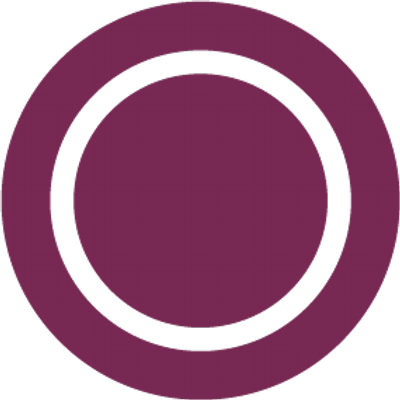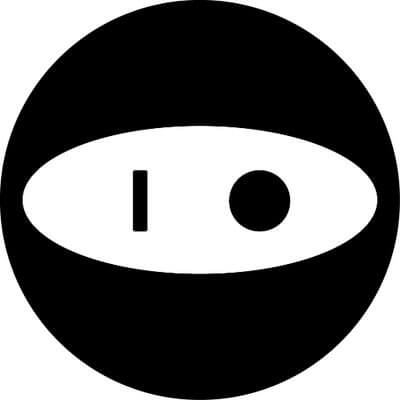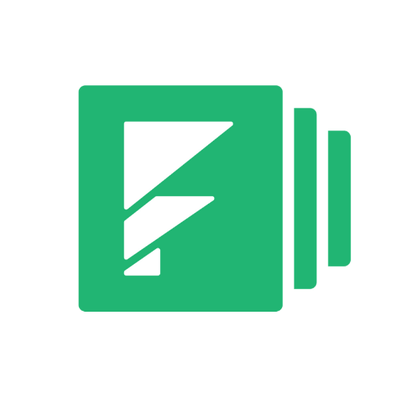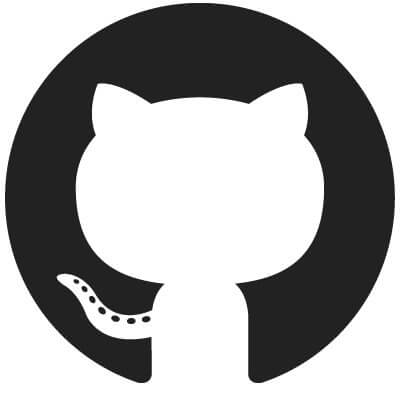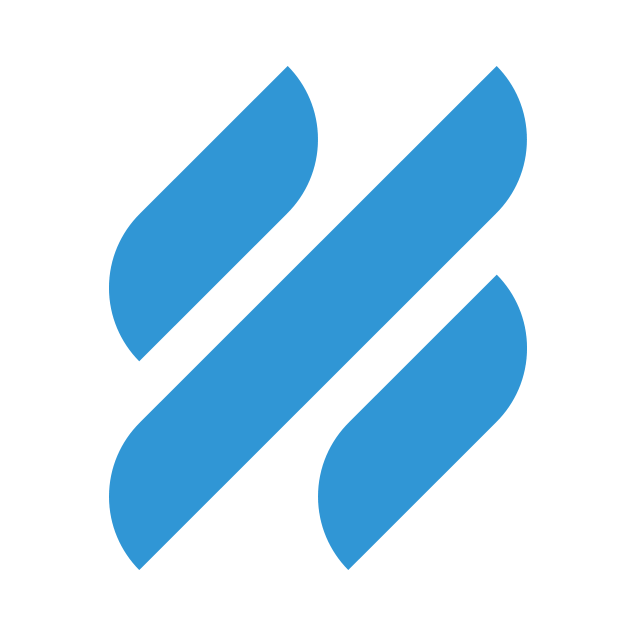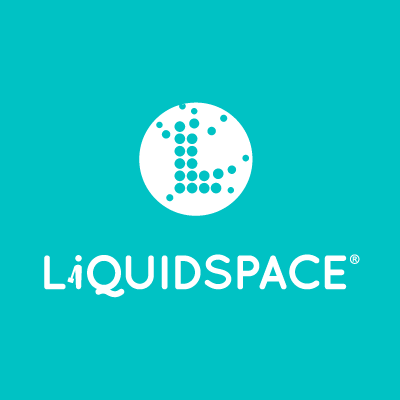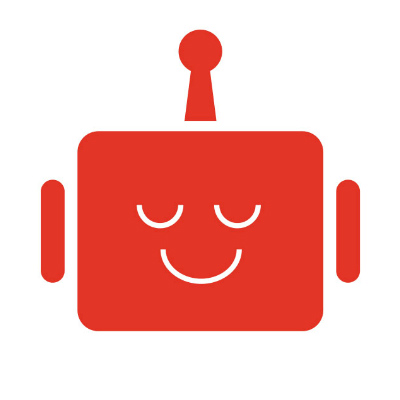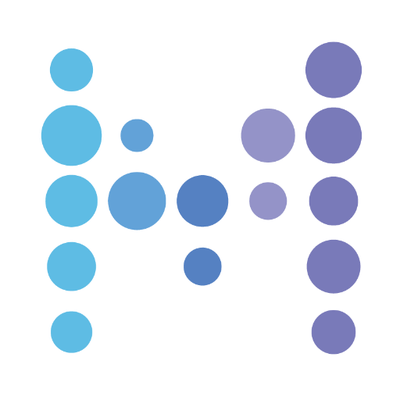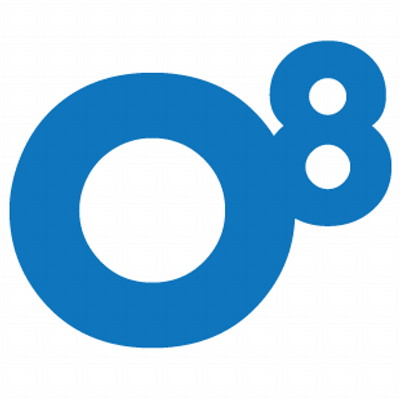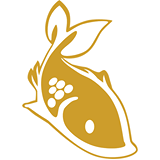What is your BYOD policy for remote workers?
We offer employees a notable equipment stipend to be used for purchasing company assets when they start ($2,000 for technical production like designers and engineers, $1,500 for “business” staff like project and account managers). It refreshes every 2 years ($1,500 for technical, $1,200 for business), and the budget can rollover. Employees who prefer to own their own gear are offered 50% of the unused stipend as bonus pay at the end of the period (every 2 years).
They can use the stipend to buy whatever equipment they choose, so long as it meets a basic, reasonable set of criteria for a distributed company: not highly personally (say, a hello kitty laptop sleeve) and relatively easily transferable upon any exit (not an elaborate desk or bookshelf).
Generally, we strongly encourage employees to use the stipend to buy a company machine (employees are required to own a portable computer), but ultimately, let them make that decision. There are some clients for whom it is a requirement, and our employment agreement is very clear that employees must remove any proprietary / confidential company and client information from their devices upon any exit.
We don’t have hard-and-fast rules. We expect our team to be adults, and we expect everyone to have a sense of ownership and respect, treating finite company resources as their own. We don’t really have an issue with people requesting reimbursement for certain purchases; if they need something to get the job done and they ask first, expensing a device is usually fine.
Because of the type of work our customer care professionals do, they must be logged into a secured workstation to address Card Members’ inquiries. Many of the leaders and support professionals in our home-based team have the option to access e-mail and calendar on a personal device.
Our remote workers must have all of their own equipment to qualify for the work-from-home CSP position. They must have a computer with a webcam and dual monitors, high-speed Internet with a direct connection, an audio source and a headset to support the audio source, a battery backup device, and a secure place to work with four walls and a door to simulate an office space.
Our team is free to use whatever tools work for them! In fact, since we integrate fully into our clients’ businesses, we encourage our team to find out what their clients use as a way of making their support seamless.
The only equipment needed to work remotely for Coalition Technologies is a reliable computer and Internet connection. The computer should have a webcam and audio for video conferencing.
We supply all of our employees with the tools they need to get their jobs done. All team members are provided a laptop and an electronics allowance. However, because we are often in video chats, it’s imperative that all employees make sure their home (or other workspace) internet is in top streaming condition. This creates less frustration when trying to communicate on a regular basis.
We don’t have a formal BYOD/A program like some companies do, however it’s important that people can do their jobs effectively, and that means supplying people with the tools they need whether that’s hardware, software, or things like an ergonomic chair or standing desk.
In terms of technology and devices, one of the biggest risks with mixing personal and professional use of a single device or app is security. We’re very security conscious at GitHub, so there’s a few security-related settings we require for devices that have access to internal information. As long as those safeguards are in place though, and the personal use of your equipment doesn’t put our company information at risk, we encourage people to use their equipment in whichever way makes them most productive.
At the end of the day it’s about trusting people to be responsible adults. If you aren’t able to trust the people you hire after communicating the goals of the company and the concerns from a legal and security standpoint, then you might have bigger problems than people using work equipment for personal tasks.
We supply everyone a laptop, which they must use for their day-to-day work. Phones and tablets are personal and must be password-protected if they are used to access Goodway email.
Every new hire is given the appropriate tools to do their job well: a new MacBook and external monitor, as well as a stipend to get any necessary programs or tools they need. We also send remote workers the same desk and chair that we use at the office.
We tend to equip people with a strong Mac so they can be effective wherever they are.
They have their own devices and can also decide what they want, a pc, a mac or whatsoever. We take care of the tools or apps they need for work. Sometimes we do also pay for equipment, if we see it make sense for their work.
We buy people computers but expect them to use their own phones and make sure they have a quiet, comfortable space in which to work and focus.
Our company provides all the necessary equipment for our employees. Plus, everyone at LiquidSpace gets a stipend for booking workspace through LiquidSpace and the LiquidSpace app.
Every team member is provided with a laptop and can then use their own mobile phone with the company paying up to $150 of the employee’s phone and Internet bill monthly. With BYOA, no restrictions are placed on what people can use during the day to get their job done as long as there is no sensitive information being stored or shared on a non-approved application/platform. Want to use your own task list manager? Great. Want to store sensitive documents somewhere separately? That’s a no.
All of our team members use their own devices. We build our own proprietary tools for our team, so device compatibility is baked into the design. We’ve also found that most 3rd-party tools are already compatible out of the box.
All gig workers are required to supply their own equipment as a business owner.
Everyone does BYOD, mostly because everyone has different preferences and environments that make them most effective, but we will sponsor apps at times.
Our employees get a laptop for administration work, as well as a display, keyboard, and mouse. The software developers and QA team may have different equipment depending on their job function. In terms of software, we are pretty informal and evaluate needs on a case by case basis. We have a great IT team who makes sure everyone has what they need to get the job done.
This varies based on roles. For our customer consultants, they need to provide their own high speed Internet service, headset, and a personal computer for most of our programs. A few of our programs supply all necessary equipment (except Internet). For our staff level roles, Sutherland provides their computer and phone (in my case, a laptop and iPhone). Internet service is provided by the employee.
As a company we have internal policies that helps us to have key security measures that protects us from any liability concerns that possibly could occur. We also have an internal IT support policy that helps to support devices that are not company owned and would be connecting to our domains.
Every person in the company is responsible for their own laptop and phone. This hasn’t been a hinderance on hiring at all.
We do not provide any computers, cell phones, etc. since keeping inventory of items like that would be extremely expensive and difficult to retrieve at separation. One of our benefits is the ability to purchase a laptop or software every two years and the company will finance it at no interest.
We provide all hardware and software. Just because you have remote employees does not make it OK to not provide everything they need. Our policy is to provide the best available equipment and whatever our team needs. So far most of our team has MacBook Pro’s with all the best features – a few use external displays we’ve provided. We provide awesome headsets, all other peripherals and can provide office furniture when needed.