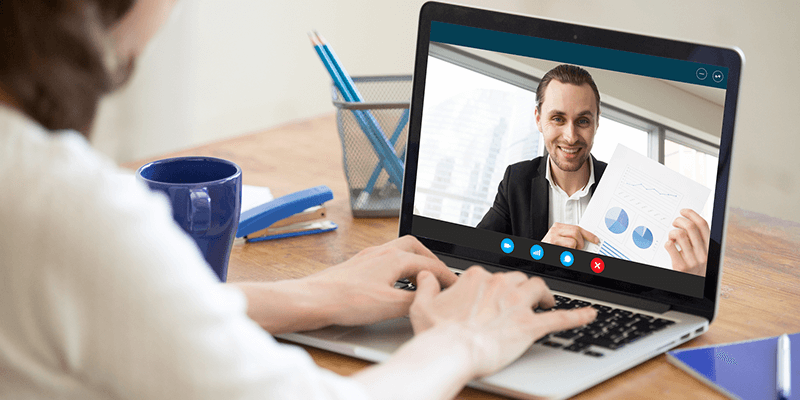
Updated on: April 4, 2019
7 Tips for a Captivating Remote Presentation
In terms of their personal fears, most people rank public speaking higher than death. The level of trepidation most of us feel when the spotlight is on us is strong—and if we don’t have much experience in speaking with authority in front of others, it can seem all the more frightening.
For remote professionals, the scenario may seem different on the surface. What’s so worrisome when you’re behind a screen in a familiar, comfortable environment? Whether you’re leading a public-facing webinar or working through a client presentation, you’ll still likely face a variety of challenges even in your preferred workspace.
Here are my seven recommended components to making a killer impression the next time it’s your turn to make a remote presentation:
Confident and concise introductions.
A strong start will go a long way in commanding others’ attention and respect as you launch into your talk. But first, you’ve got to show your appreciation for their time by making your introduction—that is, the “about you” sentence or two and the overview of your topic—short and punchy. Too many speakers unnecessarily lengthen this lead-in as if they need a runway for takeoff. Instead, keep your introduction to 90 seconds or less, and you’ll have won your audience over before you’ve even truly begun.
Thoughtful slide design and imagery.
There’s so much to say about this that it’s difficult to know where to begin, other than to recommend prioritizing sensitivity for others’ needs and perspectives above all. Make sure slide text contains enough of a color contrast and is legible. Use fewer words and more photos or illustrations. If you’d like to include people, select images that reflect more diverse groups. Also watch out for stock photos where only men appear to be speaking, or sports-related selections that may come across as ableist for those with disabilities.
A compelling narrative.
Think of the last time you heard a memorable talk; what stood out to you? I’m betting it was a story. Depending upon your line of work, what you’re discussing may not be the world’s most inspiring topic, but you most certainly can and should make it more interesting by weaving in a good story. Relying on numbers alone to get your point across simply won’t work as well. Studies have shown that we’re better able to retain and recall stories rather than statistics, so bring your data home with a personal anecdote or tale that will resonate.
A technical backup plan.
You may not be a troubleshooting wizard, but in this day and age there’s no excuse for allowing a common glitch to totally sideline your polished webinar or slide deck. Being prepared to resolve the most likely technical issues is key, even if it means switching to a second medium. Common difficulties can range from screen-sharing malfunctions, audio problems, low bandwidth, high latency for video streaming, and conferencing technology failure—but if you’re adaptable, you’ll be able to roll with the punches.
An audience-centered presentation.
It’s your show, but the focus should be on what your listeners and viewers will get out of this. From the moment you begin conceptualizing your talk until your last practice run, you’ll want to ensure that the benefits of investing their time are clear throughout. Presenters who prioritize their audience’s needs will have the best odds of holding their attention from the introduction to the thank yous—and will likely benefit more from networking and resource sharing opportunities afterwards.
Organized Q&A sessions.
Even the most engaging demos and lectures can fall flat at the end if a question-and-answer session is mishandled. Giving your viewers an opportunity to participate is a fantastic way to secure immediate feedback and to satisfy any burning questions. Offer clear instructions regarding when and how participants can submit queries, including in what order they’ll be addressed, as well as ways to reach you if time runs out. If folks are shy, have a few FAQs ready to share to encourage involvement.
Habits to avoid.
With remote speaking engagements, much of the same best practices from face-to-face scenarios apply. Here’s a quick checklist on how to avoid some common remote fails:
- Don’t read your slides or rely on them fully to convey your points (again, in case of tech failure);
- Watch out for distracting vocal or facial tics, including the excessive usage of filler words during pauses or less-than-confident qualifiers;
- Speak at a slower cadence than that of your normal conversational speech;
- Avoid repetitive or grandiose hand gestures, as this can detract from your credibility and/or seem out of place in the context of a computer screen;
- Be mindful of your appearance, if on video, including appropriate dress and grooming, as well as your backdrop (clutter doesn’t look good on camera!).
Photo Credit: bigstockphoto.com
By Megan Dawkins | Categories: Work Remotely



