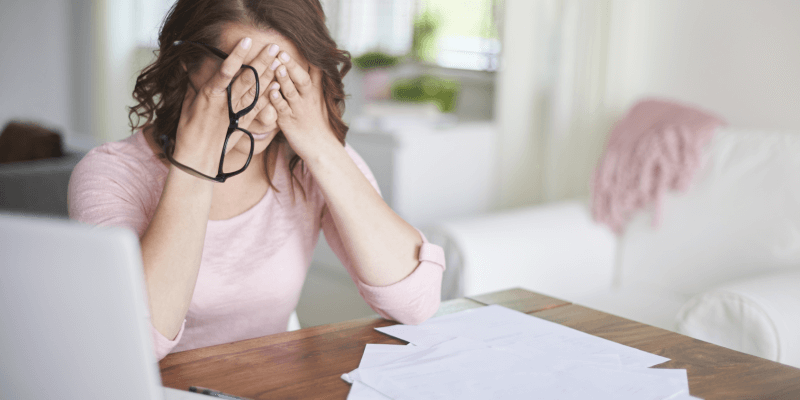
The 4 Levels of Internet Outage Hell for Remote Workers
It’s the start of your workday in your home office. Coffee in hand, you sit down at your desk and start mentally running through your to do list as your computer wakes up. A quick peek at the email inbox to get things started, and…uh-oh, can’t seem to connect. After trying a few internet tabs and nothing is loading, the annoyance sets in. It’s an internet outage; the ultimate hell for remote workers.
What do you do?
Level One: The Obvious Internet Outage Fix
The first step is the most obvious one—unplug your router, wait a few seconds, then plug it back in.
As you mutter to yourself about whether you need to replace some of this equipment soon, watch the network connection icon on your taskbar for signs of life.
Did that work? If so, take a swig of your coffee and settle into your work. If not, move on to the next level.
Level Two: Professional Help
If a router reset didn’t solve the problem, it could be an issue with your internet service provider. At this point, there are a couple of things you can do to get back on track. Option A is calling your internet provider’s support line. It would be so much easier to contact them via online chat, but…well, you know. As you wait for the next available representative because your call is very important, you hope that you can find a simple answer as to why your service is offline and a quick fix will be on the way.
Then again, this help desk process can be rage-inducing, and you’re already not loving how this morning is turning out. Perhaps Option B is a better fit, so you throw on your shoes (you may also need to put on real clothes, if you’ve been rocking the work-at-home ultra-casual attire) and hit the coffee shop. While the noise and the slower connection at the “office” may not be what you’re in the mood for today, it sure beats the non-existent internet at home. You could also try heading into the corporate office, if your company has one, if you don’t mind the equally rage-inducing commute.
Did either Option A or Option B get your telecommuting groove back? If so, get caught up on your email and jump on chat to have a laugh with your coworkers about how your day has gone so far. If not, move on to the next level.
Level Three: Smartphone Salvage Mode
After talking to your ISP or trying to work outside your home office with no luck, you realize that this internet outage issue is worse than you thought. There’s a major outage in your area, and you have no guarantee of when it will be resolved. Now things are getting serious, and time’s a-wasting.
The next step, if you haven’t done so already, is to grab your phone and send a quick email to your colleagues about your limited availability. Do you have any conference calls coming up? If there’s a dial-in option instead of VOIP, and you don’t need notes or files from the cloud, go ahead with the calls. Otherwise, start sending out reschedule requests to bump those meetings to a more productive time.
All done? Don’t put the smartphone away just yet.
With your initial availability alert out of the way, your next option is to push your data plan to the limit by creating a mobile hotspot.
With a Wi-Fi network from your phone, you can set up your own connection and bypass your lack of internet to get on with your workday.
Crisis averted! Why didn’t you just do this earlier? Keep in mind that there are a number of downsides to this method that make it less reliable, and this is really more of a last resort. Maybe your wireless network is only 3G, or intermittent in your area, and your job duties require a much more stable connection. Or perhaps you’ve been streaming Netflix as you sit through your daughter’s gymnastics practices all month and don’t want to risk an overage charge. Or it could even be that your phone isn’t as smart as you need it to be, and setting up a hotspot isn’t worth the hassle.
Did your phone help get you back online and ready to tackle the avalanche of work that has cascaded down during your outage adventure? If so, grab a snack, take a breath, and start digging your way out. If not, move on to the next level.
Level Four: Cut Your Losses
Well, you’ve tried everything short of hopping on an airplane to try out the Wi-Fi at 30,000 feet.
At this point, it’s time to admit defeat and focus on what you actually can get done today. Keep an eye on emails via your phone and concentrate on replying to the most urgent messages. It can also be worthwhile to work on some offline tasks, such as practicing an upcoming presentation, gathering receipts for those expense reports you’ve been putting off, or writing a post for your company blog!
If the projects on your slate for today aren’t mission-critical, it can even be a good idea to just walk away entirely. Tell your team you’re out of commission for the rest of the day, and will catch up later. Or, take a personal day and spend your time being productive in other areas of your life, instead of shouting angry words at your lifeless browser.
Whichever level of internet outage downtime you find yourself facing, the key thing to remember is that it’s frustrating, but not the end of the world. With decisive action, you can make the most of your telecommuting day despite technological hiccups. Here’s to a better day tomorrow!
Jenifer Blais is the Partnerships Manager for FlexJobs and Remote.co. She’s a working mom with over a decade in the media field, ranging from radio to webcasting and virtual events. While balancing her family and career, Jen enjoys running and trying new recipes, both with varying degrees of success. Find her on Twitter @JeniGeeBee.
By radmin | Categories: Work Remotely



