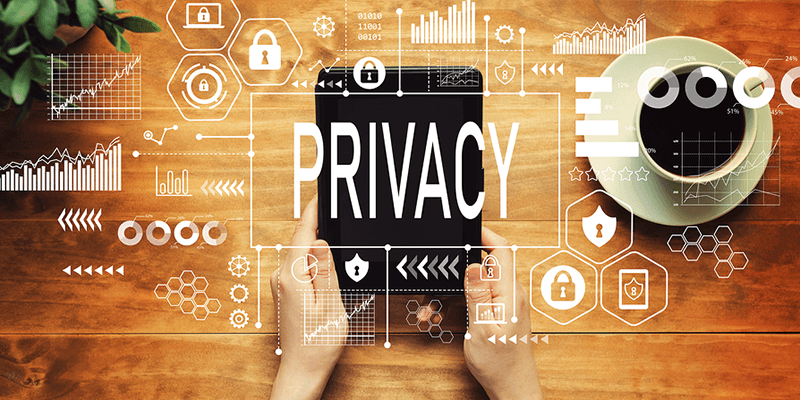
Protecting Your Privacy: 3 Security Tips for Working Remotely
Let’s imagine you’re getting ready to head out on a long-awaited vacation in a far-off land. Your friends are naturally curious; what will you see, where will you stay, how are you going to keep your valuables safe (you’re not taking that watch with you, right?) It’s top-of-mind to pair safety and travel when it’s for fun, but for the remote workforce out and about in the world, the safety aspect often gets lost in the simple bliss of being able to work from anywhere.
Those who travel frequently on business or spend a significant amount of time working in public spaces are highly susceptible to hacking attempts, data loss, and a whole host of electronic thievery. When it comes to maintaining privacy and security—for you, your thoughts, and your employer’s data—there are a handful of best practices you can follow to ensure that confidential information stays where it belongs.
Security Tips for Working Remotely
Dial “A” for Authentication
Two-factor authentication, or single-sign-on (SSO) programs allow remote workers to access company sites from practically anywhere now, while maintaining a fairly high level of security. However, if there’s still cause for concern, your employer may require that you log on through a virtual private network, or VPN. These networks encrypt internet data and keep would-be infiltrators away from company secrets.
Look to the Cloud(s)
Nearly every major collaborative SaaS product now offers a cloud-based option for file sharing. From Dropbox to Google to Adobe, gone are the days of loading up thumb drives and emailing or passing physical files along where they can be intercepted. And file-sharing through private or hybrid cloud environments is virtually seamless, enabling real-time collaboration alongside high levels of encryption, keeping data flowing among your team members—and nowhere else.
Give Them a Hand(book)
From the employer side of things, supplying remote workers with security-enabled gadgets that keep data from being compromised is certainly a best practice. In fact, it’s a good idea to outline digital safeguarding measures in an internal security guidelines or best practices document which can be easily shared with current and new remote employees. Some behaviors to insist that your employees adopt immediately include:
- Enabling facial or fingerprint scanning to unlock devices;
- Keeping all third-party programs up-to-date for the latest security features, and;
- Never turning off any virus, ransomware, malware, or other scanning software installed on company equipment.
Additionally, you can pre-install tracking software on any employee device. For instance, Prey (available for Mac, PC, Android, and Linux) is a tracking software that enables the discovery of any device that has been lost or stolen. Not only will you be able to see where the device is, but you can take a picture from it, access its GPS coordinates, and even wipe all of its data remotely. (Sounds like the stuff of espionage movies, doesn’t it?)
If you’re just starting out as a remote worker (congratulations, btw!), you may be given some guidelines or best practices for securing data, storing and sharing files, and logging on to company peripherals. Your onboarding process will likely be much more high-tech than in a traditional brick-and-mortar position.
Since you won’t have a desk or a dedicated cable line hooking you into the system, you may have a long and laborious road ahead of you, signing on through the various SSO platforms, creating passwords, plugging into the company Cloud, and figuring out where the assets you’ll need for your job all live. But, once you’re all safe and secure, armed with the knowledge to keep cyber threats at bay, there isn’t anywhere in the world you can’t call your desk for the day.
Looking for more tips on working remotely? We’ve got a several useful resources in our blog library. Head over for useful tips and tricks on all things remote work.
CATCH-UP ON REMOTE WORK NEWS, TIPS, AND TRICKS >>>
Photo Credit: bigstockphoto.com
By Kristi DePaul | Categories: Work Remotely



