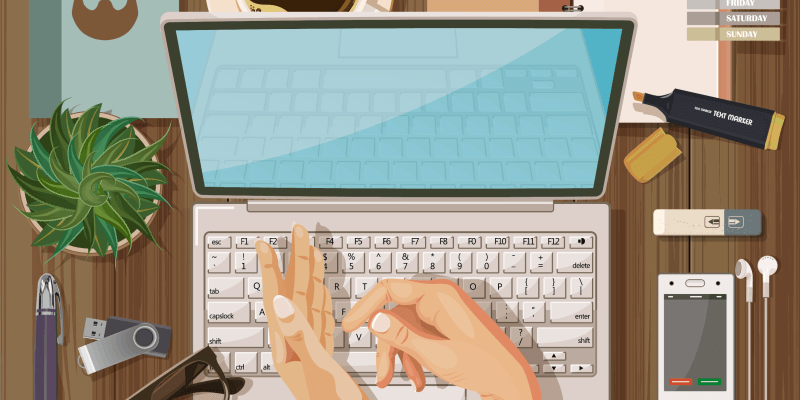
Updated on: April 4, 2019
Products for Your Work-from-Anywhere Remote Work Toolkit
These days many professionals have the advantage of working anywhere in the world, thanks to improvements both in workplace flexibility and in the widespread availability of technologies. Digital nomads are popping up from all around the globe and sharing their tips and tricks for assembling the perfect remote work toolkit. Inspired by Remote Year participant Stephanie Walden’s list of technology must-haves, we have compiled a list of the top products that will complete your remote work toolkit and put you at ease wherever in the world your office might be.
Here is our list of the top technology products for your remote work toolkit:
For Staying Connected
For most digital nomads, having a reliable wireless connection is on the top of their list of remote work toolkit essentials. There are quite a few options when it comes to staying on the grid, including many MiFi devices, or a mobile Wi-Fi hotspot, such as the Verizon JetPack. While you may not rely on your MiFi device 100 percent of your working hours, it’s nice to have in case you’re connected to a weak or unsafe Wi-Fi signal or are in an area where you need to provide your own Wi-Fi connection.
Tools for Collaboration
For some professionals, staying in constant communication with colleagues or clients is essential to their work. If this is true for you, Skype, Google Hangouts, Speak, Slack, or Github will be your new best friend. These programs have the capability to interact and collaborate with others regardless of their time zone, and can be used on both a Mac or a PC.
If you’re looking to limit your communication to just instant messages or text messages, check out ChatSim, an affordable solution for sending global text messages.
How to Choose the Right Hardware
Before purchasing any hardware, consider how much travel you will be doing and primarily where you will be working. Most digital nomads choose a laptop, for obvious convenience reasons, but nowadays picking a laptop isn’t actually that easy. You’ll need to take into account the size, weight, and storage capabilities. Walden shares that many Remote Year participants use compact and lightweight laptops, such as the MacBook Pro or MacBook Air, and PC users have found that the Dell Ultrabook yields the best reviews.
Other features to consider are whether or not you need a CD/DVD port (with Apple products you can get an external CD/DVD drive to help cut down on the weight), a wireless mouse, or an additional keyboard for greater functions than some of the built-in keyboards allow.
How to Protect Your Gear
One very important product for your remote work toolkit is a sturdy case for your laptop and other gear. We found a list of stylish, reliable, and TSA carry-on-approved laptop bags from Digital Trends. Most fall within the $70-$150 range, with some costing as much as $450. This is not something you want to skimp on, because if you drop your laptop or if something spills on it from another bag, the cost of replacing it and all of your documents is priceless.
To Block out Distractions
It’s safe to say that most digital nomads never know where they could end up working. With that being said, it’s advisable to err on the side of being prepared to work in a distracting environment. Every individual has his or her preference of headphones, but when considering working on the road, Bluetooth seems like a wise choice to reduce unnecessary wires. The Wire Cutter offers a comprehensive review of Bluetooth headphones.
Backup Tools Are a Must
The saying, “you don’t know what you have until it’s gone,” could not ring more true to the ears of someone who has lost his computer files. For professionals whose work IS their computer, you would have to be very brave or trusting of the universe to protect your precious mobile workstation to not have any kind of backup system implemented. Forget a simple water spill, when you’re working on the road there are countless events that could contribute to your computer being damaged or stolen. However, gone are the days of using a USB or external hard drive, although those are still better than nothing. For the professional on the go, cloud-based backup systems are the best bet. FlexJobs CEO Sara Fell uses Carbonite to backup her data, and once installed on your computer, it instantly starts backing up your priceless photos, documents, and other files.
When You Are on the Road
Gear aside, working on the road is just a different kind of beast. Luckily, there are numerous apps, blogs, and websites designed to help digital nomads locate the best places to work. LoungeBuddy, available on Android and iPhone, is an app designed to help travelers maximize their time spent traveling by connecting them to airport lounge spaces. Another way to find workspace is by using one of the many global coworking space services, such as Grind or LiquidSpace, that allow users to search coworking spaces by type, location, price, and duration of time.
When Connecting Across Time Zones
One last product to complete your remote work toolkit is Boomerang, a particularly helpful device for collaborating with coworkers across time zones. Boomerang allows users to schedule emails to be sent out at particular times to avoid emailing your colleagues at odd hours of the night.
Life on the road is always going to be unpredictable, but whether you’re working across America or taking your work worldwide, these eight products for your remote work toolkit will better prepare you for life as a digital nomad.
By Conor McMahon | Categories: Work Remotely



