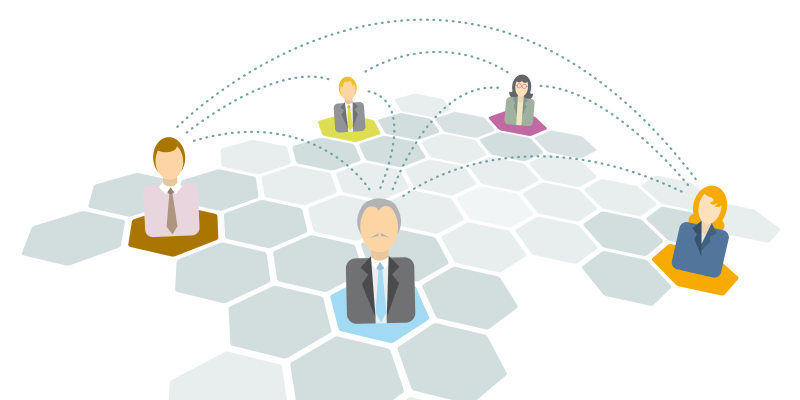
Updated on: April 4, 2019
How to Set Up a Bulletproof Distributed Team Meeting
Setting up meetings with your distributed team seems like a tiny detail of everyday work, but, as with many aspects of remote life, distributed teams need to have a little extra layer of care on how these are set up. For many distributed companies, scheduled meetings are the primary platform for collaboration.
Now, as an Agilist, I value face-to-face, spontaneous interactions over process, so when I schedule a meeting I’m going to make it as valuable as possible. I make it a priority to know exactly who I need, their contribution, and develop a very clear plan about what the outcome will be. That being said, as a remote Agilist I need to add an extra layer of planning around these meetings to ensure that not only does being a distributed team not be a factor, but that we can use that fact to our advantage.
With that in mind, here are seven points to consider when setting up a bulletproof distributed team meeting:
1. Invitation Title
The meeting title serves two purposes:
- To ensure the invitees understand how the meeting is relevant to themselves when they receive the invitation, and
- To inform or remind them as to how it fits into their schedule.
Such a simple thing is actually quite an important part of getting people together. Titles need to be simple, specific, and indicative of the goals. For example, “Q4 Project Budget Final Review” tells you much more about the topic and goal of the meeting than “Budget Meeting” and how it applies to your work.
We remote teams are wrapped up in our tools because they are our lifeline to connecting with each other. Although it can seem like we have this weird, internet-based Vulcan mind meld, that’s sadly not the case. When we collaborate in the same online places every day, it may seem like we can read each other’s minds—but we can’t. Don’t make the mistake of assuming your teammates will just know what you mean with vague, cryptic, goofy. or completely missing meeting titles.
2. Agenda
I’m continually surprised at how few invitations include agendas. The meeting title, while important, is not enough to inform a fruitful discussion with actionable output. It almost seems like a form of self-sabotage because when the meeting organizer does not prepare invitees, chaos is being engineered into the discussion. Your meeting attendees deserve better than that, and so do you!
Like the invitation title, the agenda must be succinct, clear, topical, and goal oriented. I find it’s best to timebox each topic, and assign them to the topic leaders. When your participants know they are expected to lead part of the discussion, they will be much better prepared, leading to a more productive outcome. This exercise will also help you inform the right set of attendees.
Example of a Lame Meeting Agenda:

3. Objectives
Measuring meeting success is not as simple as ticking off each item on the agenda, then trotting merrily away. Rather, the agenda is set up to support a clear set of objectives, which are the desired outcomes of the discussion. Distributed teams need extra clarity here, so being succinct yet descriptive about topic and action will give your team the opportunity to be much more prepared.
4. Location
There’s nothing more annoying than running off to a meeting only to discover there’s no location included on the invite. Inevitably, after a flurry of harried email, chats, and text messages everyone joins late, annoyed, and frazzled. If you have a physical office as well as individual remote people, this gets even more complicated. Make sure that the co-located folks know where they should be, and their roles in engaging the remote workers.
When meetings are virtual, the location is usually an online workspace, so it’s critical that all links, login info, or PIN codes are included for your virtual location. At Sococo, we simply include a link to the Sococo conference room or office, so there’s no question where one should be.
Example of a Good Meeting Agenda:

5. Tools
Distributed teams rely on tools much, much more than co-located teams to ensure that meetings happen on time and are efficiently run. Making sure the tools required to participate in the meeting are well understood by the participants ahead of time is key to a smooth session. This is usually pretty straightforward with your internal team, as most companies have standard toolsets that everyone uses regularly and understands as part of tribal knowledge. When outside agencies are involved, removing friction with temporal, minimal click, no-account-required participation is key.
To this end, make sure that your guests know how they will be attending remotely—there are so many distributed team collaboration tools out there these days that you can’t assume everyone outside of your company will be familiar with your favorite platforms. Make sure that all application, PIN, link download, and account requirements are clear, and (hopefully!) taken care of ahead of the meeting itself.
6. Appointment Time
These days, time zones are the biggest hassle for distributed teams. That’s why it’s so important to specify with your distributed colleagues at which 2:00 p.m. the meeting will be held. This is easy when you have visibility into the invitees’ calendars, but when that’s not possible—such as with outside consultants, vendors, or customers—this is usually negotiated verbally or in email which, as we all know, are both communication methods rife with possibility of error. Tools like Doodle are great for reducing the time zone confusion.
7. Invitees
[Real-life anecdote alert!] Once upon a time, I worked for the new Silicon Valley office of a global
distributed company with offices all over the Americas, Asia, and Europe. The second week I was there, the product manager on my team held a meeting to review product scope. He had sent a vaguely worded invitation to probably a dozen people he thought were key to the discussion, which was then passed around from paranoid middle manager to paranoid middle manager all over Europe and Asia.
This resulted in another 20 or so people booking travel to the U.S., and a massively expensive, disorganized, poorly facilitated, and ultimately, fruitless meeting. Not only did the meeting cost tens of thousands of dollars, euros, and yen, it threw the entire project into a turmoil because of the confusing information and incorrect assumptions that each person left with—and took back to their management and department.
This is, of course, an extreme (yet, real life!) example of how the wrong set of attendees can throw a meeting off the rails. The meeting organizer must determine the right set of people to arrive at the objectives, and gently enforce the boundaries around this group to ensure maximum productivity. I emphasize gently, because the un-invitation is the source of many bad tidings. Nobody likes to be excluded, even if the discussion is not really relevant to his or her work. Make sure that un-invitees understand that the only reason they aren’t invited is because you are sensitive to their time.
Be a good remote citizen and take this advice to heart—I promise, your co-workers will love you for it.
Today’s post was written by Mandy Ross, Director of Marketing at Sococo [Remote.co profile]. Sococo unifies coworkers, no matter where they are located, in map-based virtual spaces that facilitate rich and spontaneous engagement. Sococo creates a dynamic, engaging, and connected virtual workspace that enables flexible, spontaneous, multi-dimensional interactions. With Sococo, physical distance no longer needs to be a barrier to thriving distributed teams.
By Jessica Howington | Categories: Work Remotely



