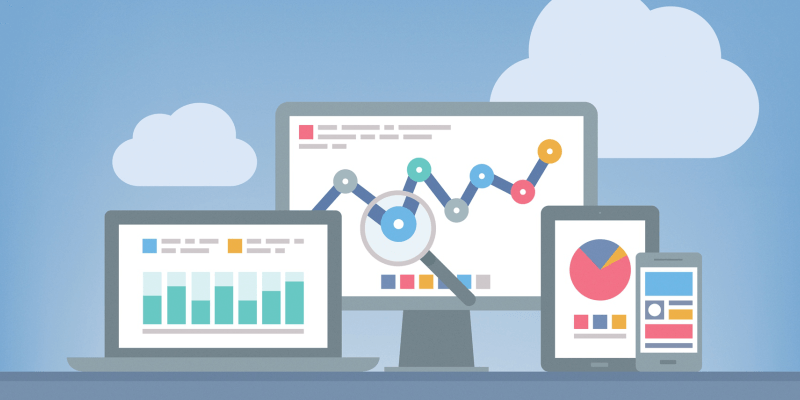
Updated on: April 4, 2019
BYOD in the Remote Workplace: The Pros and Cons
In a traditional office, it’s a given that employers supply their employees with all the right tools for success, including computers, scanners, printers, etc. But that’s not always the case with remote companies. In fact, there’s an acronym that describes how some companies are handling whether or not to give remote workers office equipment. It’s known as BYOD (a.k.a. Bring Your Own Device).
BYOD is pretty popular in the remote work world. According to an exclusive study by Intel CISO Malcolm Harkins, the phenomenon first came into existence in 2009, when Intel workers started bringing their own devices into the workplace, despite having computers already there to work on. “And according to a November 2014 study from Tech Pro, 74 percent of organizations already permit, or plan to permit, BYOD in the workplace.”
Certainly, there are both pros and cons to Bring Your Own Device.
Here are some of the pros to BYOD in the remote workplace:
1.Cost Savings
For an employer, BYOD is an immediate savings to the company. If you don’t have to supply each and every worker with a new computer, monitor, office chair, and desk, then you stand to save a significant amount of money. That’s why Darren Buckner, founder of Workfrom, encourages his remote employees to use their own gear. “Bring them if you got ‘em!” says Buckner. “We’re bootstrapped, and remote workers are used to blurring traditional lines of process and policy.”
2. Employees May Find it Convenient
In fact, many employees prefer the convenience of working on their own devices, since they are already familiar with them. “Our team can use whatever equipment they are most comfortable and productive using, and we’re always happy to reimburse employees for equipment for their jobs,” says Joe Golden, co-founder/co-CEO of Collage.com. After all, using their own laptop means that they can be fully remote, taking work with them wherever they decide to set up shop for the day.
Before you sign up on the BYOD bandwagon, check out some cons to this policy:
1. Data Security
For starters, on a personal device, it is much easier to have data breaches and/or the loss of crucial company information. So it’s up to each individual company to determine how to protect its information, should a piece of equipment get lost, stolen, or hacked into. “In terms of technology and devices, one of the biggest risks with mixing personal and professional use of a single device or app is security,” says GitHub Product Designer Coby Chapple. “We’re very security conscious at GitHub, so there’s a few security-related settings we require for devices that have access to internal information. As long as those safeguards are in place though, and the personal use of your equipment doesn’t put our company information at risk, we encourage people to use their equipment in whichever way makes them most productive.”
2. Employees May Resent BYOD
Another negative is that some workers simply don’t want to use their personal devices. After all, using their own equipment for both personal and professional purposes equals a lot of wear and tear—possibly decreasing the lifespan of their equipment. Without some sort of stipend or insurance to protect their equipment, some job seekers might think twice if a remote company has a BYOD program without offering any sort of financial assistance.
10up Inc. offers its workers a stipend for using their own equipment. “We offer employees a notable equipment stipend to be used for purchasing company assets when they start ($2,000 for technical production like designers and engineers, $1,500 for ‘business’ staff like project and account managers),” says Jake Goldman, president and founder of 10up Inc. “Generally, we strongly encourage employees to use the stipend to buy a company machine (employees are required to own a portable computer), but ultimately, let them make that decision.”
3. Missing Out on Hires Without Required Devices
There are instances when a job seeker who applies for a position with a remote company might be a perfect fit, but not have what he needs to comply with the company’s BYOD policy. That’s when remote companies will purchase whatever products and programs a remote employee needs in order to work for the company. “If they need a new computer, or do not have something that is sufficient for getting the job done, we will purchase a computer for them, along with other things needed to perform the job (headphones, printers, etc.),” says Chris Dyer, CEO of PeopleG2.
As you can see, there are both advantages and disadvantages to having a BYOD policy. It’s ultimately up to the company to determine what makes the most sense for the organization, and to foster an environment where employees feel valued and are productive, no matter what type of devices they’re using.
By Kirsten Chorpenning | Categories: Build a Remote Team



